Search
Getting Started
Tools & topics
Design System
Components
Functions
Dependencies
Secrets
On this page
Navigating Symbols
Explore the multiple ways you can navigate around the platform / your project, including best practice for each one.
Explore the multiple ways you can navigate around the platform / your project, including best practice for each one.
Explore the multiple ways you can navigate around the platform / your project, including best practice for each one.
On this page
On this page
Ways to navigate & best practices
Ways to navigate & best practices
Ways to navigate & best practices
1. Home button
Click to go to the project’s dashboard.
The most common use cases for Symbols are:
Build UIkits / design systems: components, pages style guide, functions etc.
Building web applications: SaaS products, internal tools & integrations, customer portals, etc.
Building websites: landing pages, personal portfolios, blogs, marketing websites, online stores
These use cases are distinct, yet they share many similarities and overlapping requirements. Enhancements in one area often directly benefit others. Symbols leverages this commonality, providing a unified visual platform and a single source of truth for all.
Learn more about each use cases by following the above links.
The most common use cases for Symbols are:
Build UIkits / design systems: components, pages style guide, functions etc.
Building web applications: SaaS products, internal tools & integrations, customer portals, etc.
Building websites: landing pages, personal portfolios, blogs, marketing websites, online stores
These use cases are distinct, yet they share many similarities and overlapping requirements. Enhancements in one area often directly benefit others. Symbols leverages this commonality, providing a unified visual platform and a single source of truth for all.
Learn more about each use cases by following the above links.
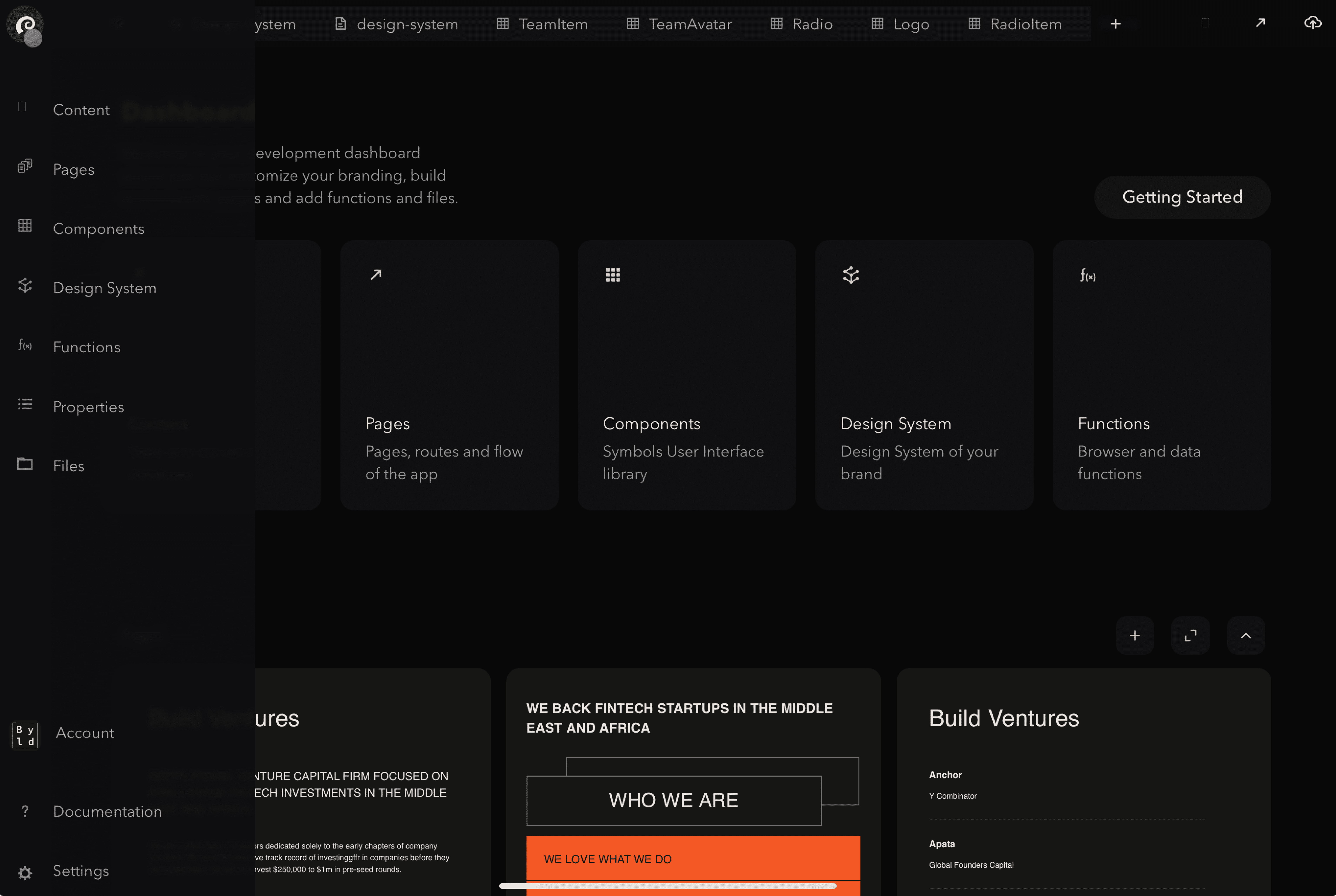
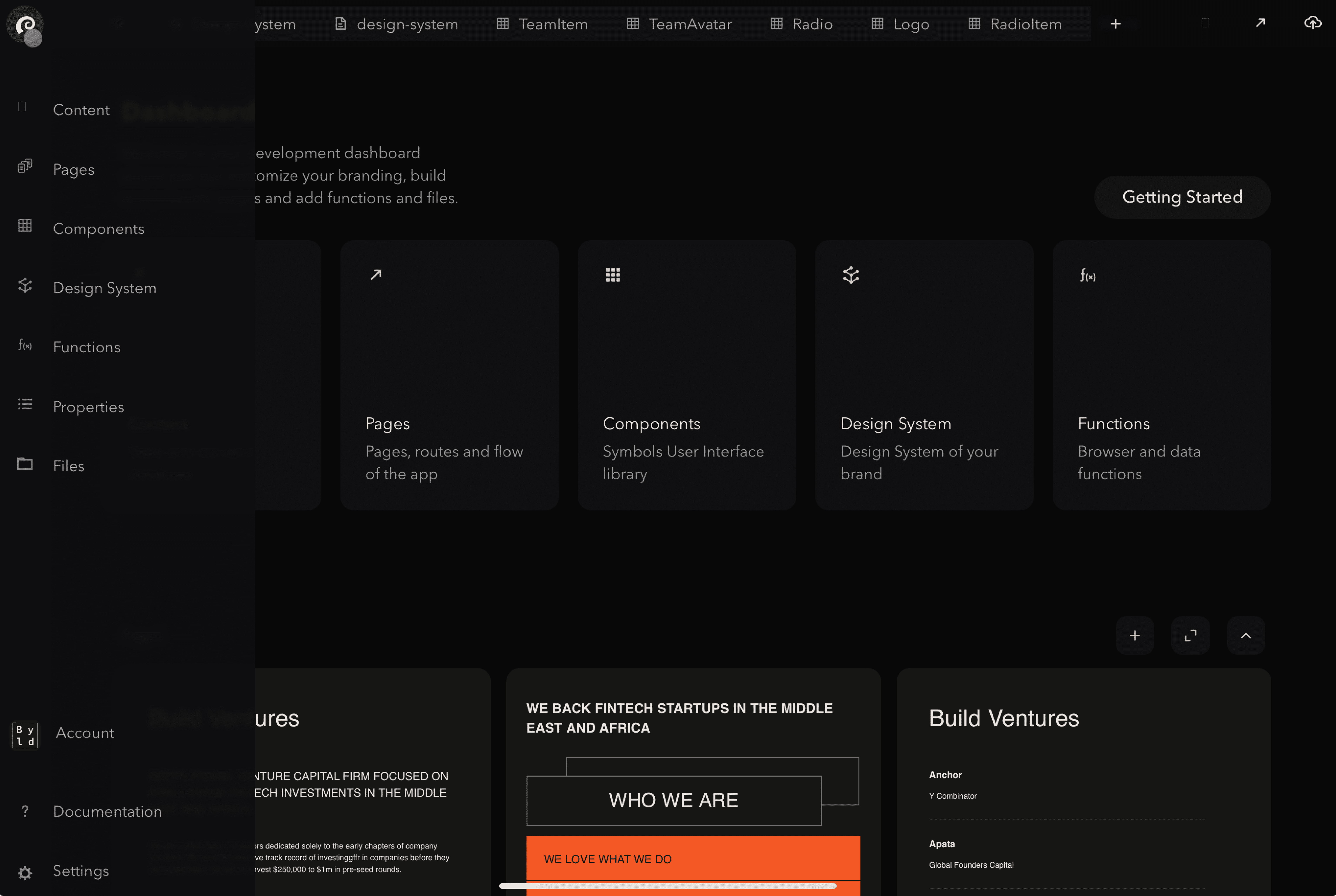
Best practice
Click the home button whenenever you are stuck and need to quickly go back to seeing general project information and key menu options, in the dashboard.
The most common use cases for Symbols are:
Build UIkits / design systems: components, pages style guide, functions etc.
Building web applications: SaaS products, internal tools & integrations, customer portals, etc.
Building websites: landing pages, personal portfolios, blogs, marketing websites, online stores
These use cases are distinct, yet they share many similarities and overlapping requirements. Enhancements in one area often directly benefit others. Symbols leverages this commonality, providing a unified visual platform and a single source of truth for all.
Learn more about each use cases by following the above links.
The most common use cases for Symbols are:
Build UIkits / design systems: components, pages style guide, functions etc.
Building web applications: SaaS products, internal tools & integrations, customer portals, etc.
Building websites: landing pages, personal portfolios, blogs, marketing websites, online stores
These use cases are distinct, yet they share many similarities and overlapping requirements. Enhancements in one area often directly benefit others. Symbols leverages this commonality, providing a unified visual platform and a single source of truth for all.
Learn more about each use cases by following the above links.
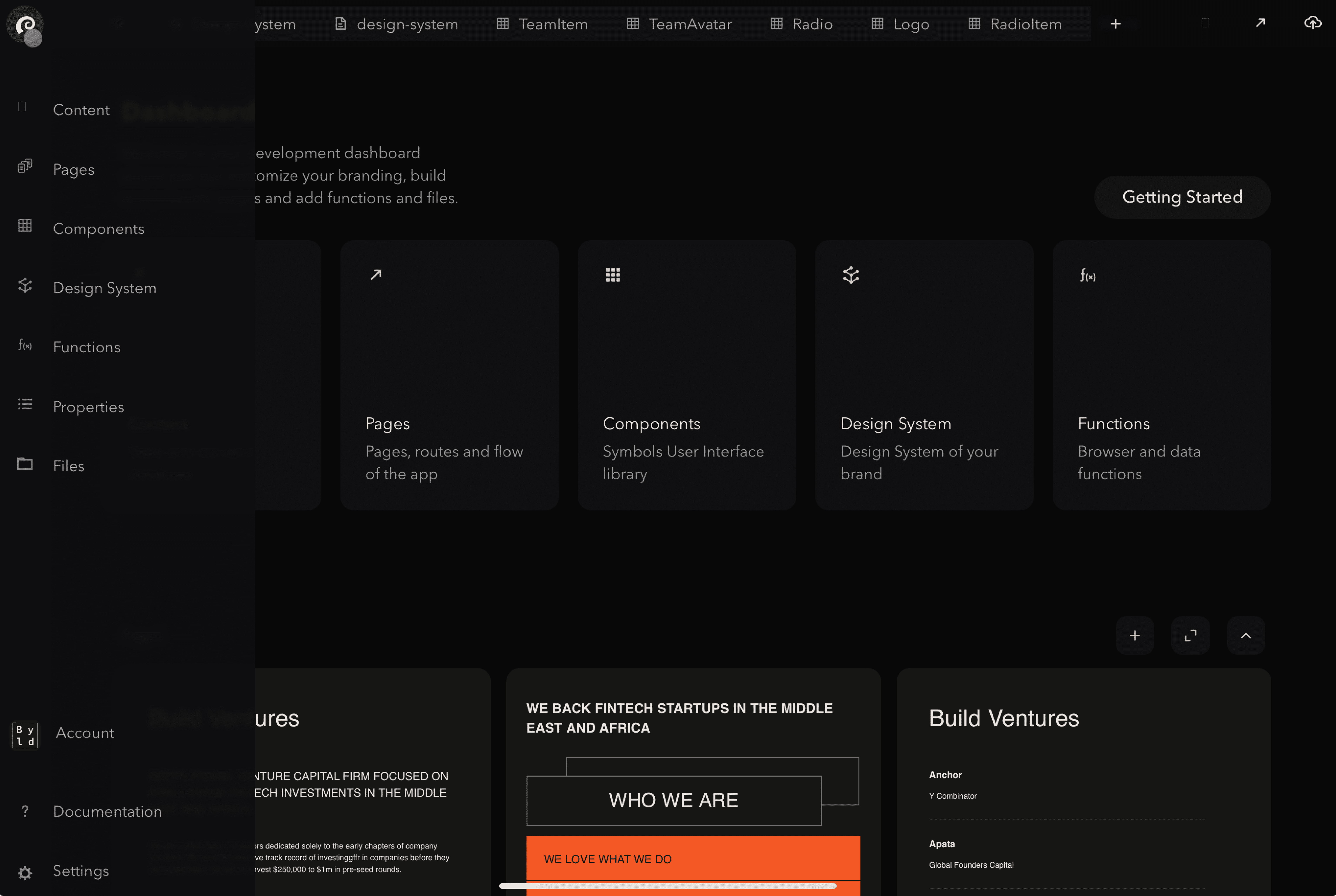
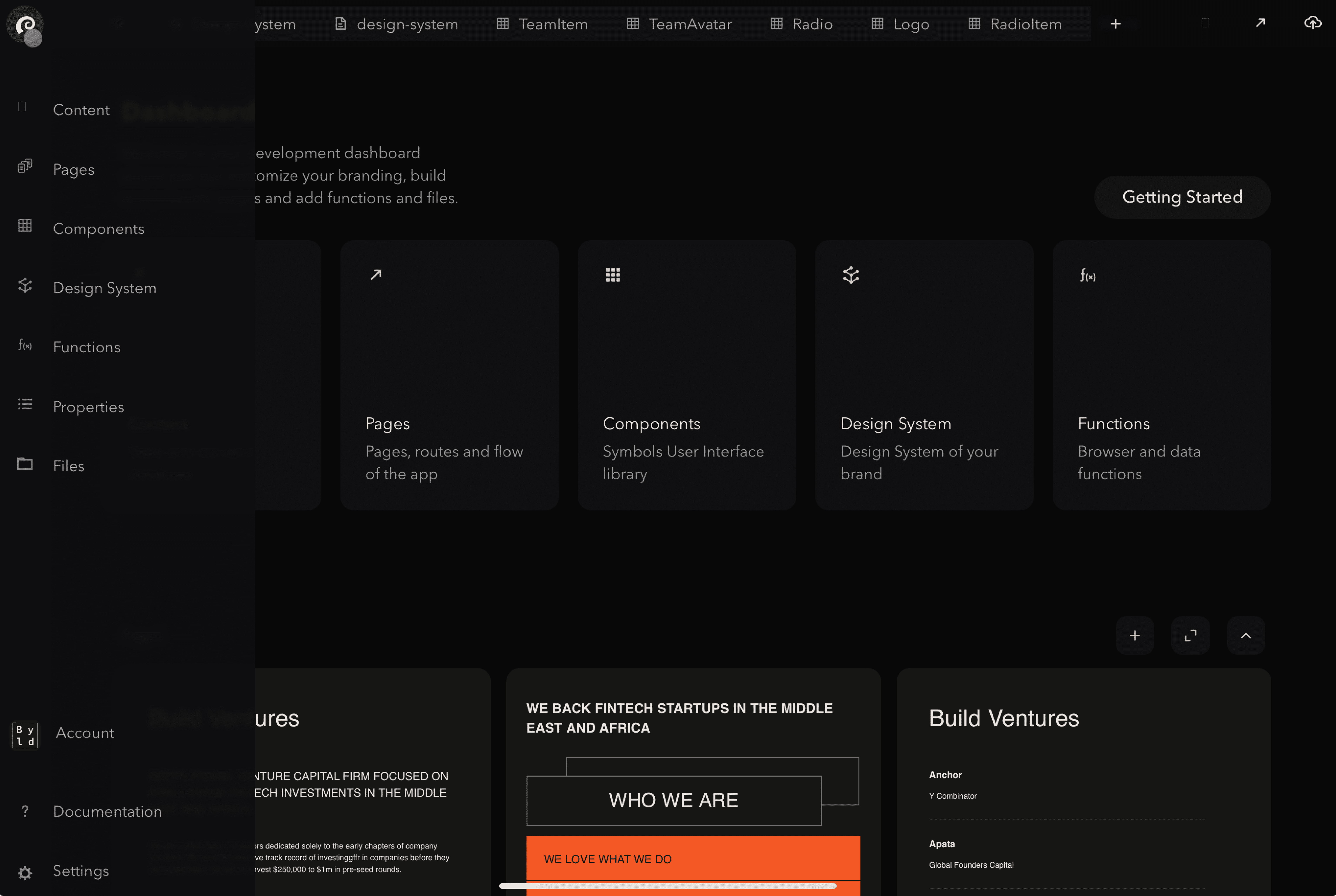
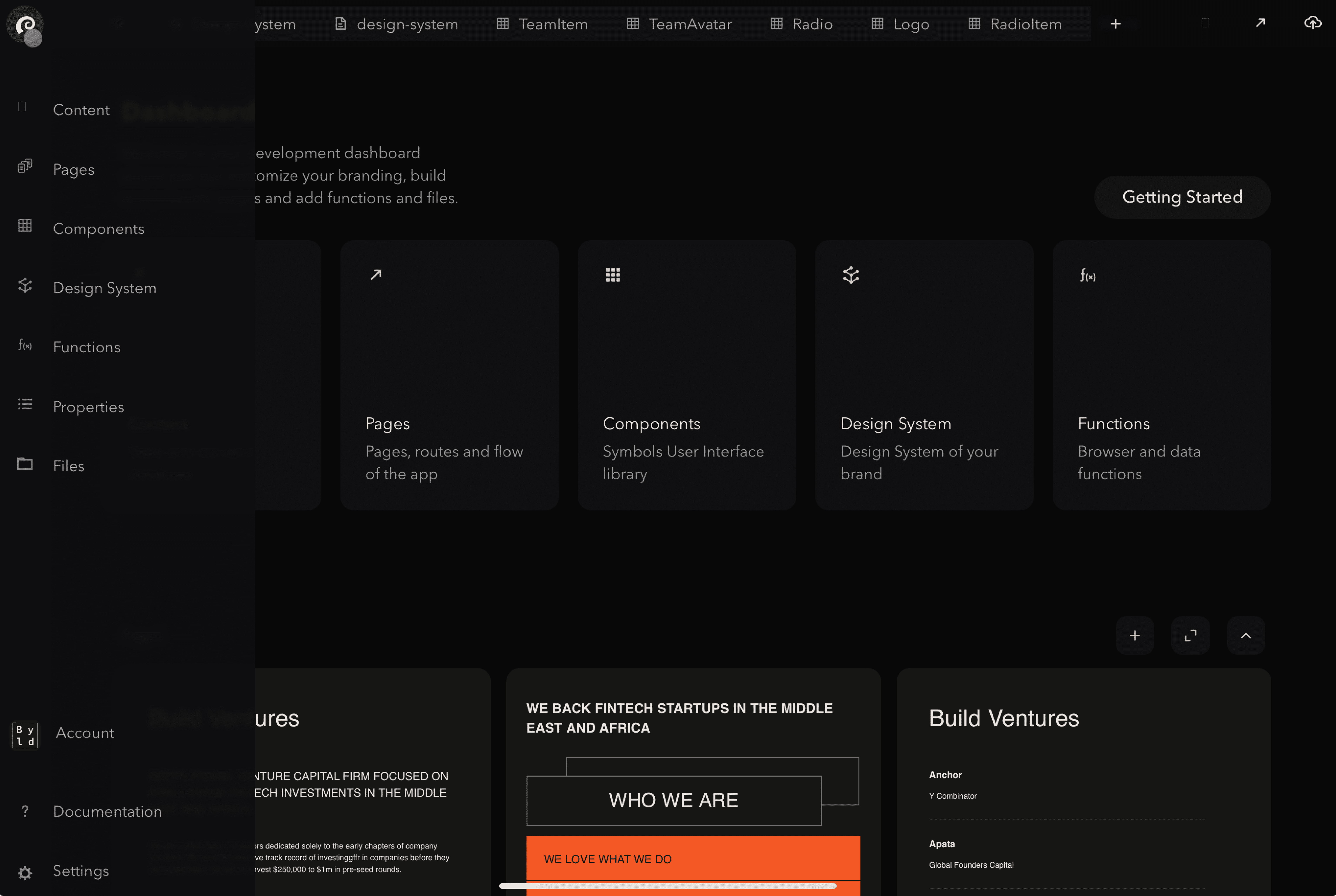
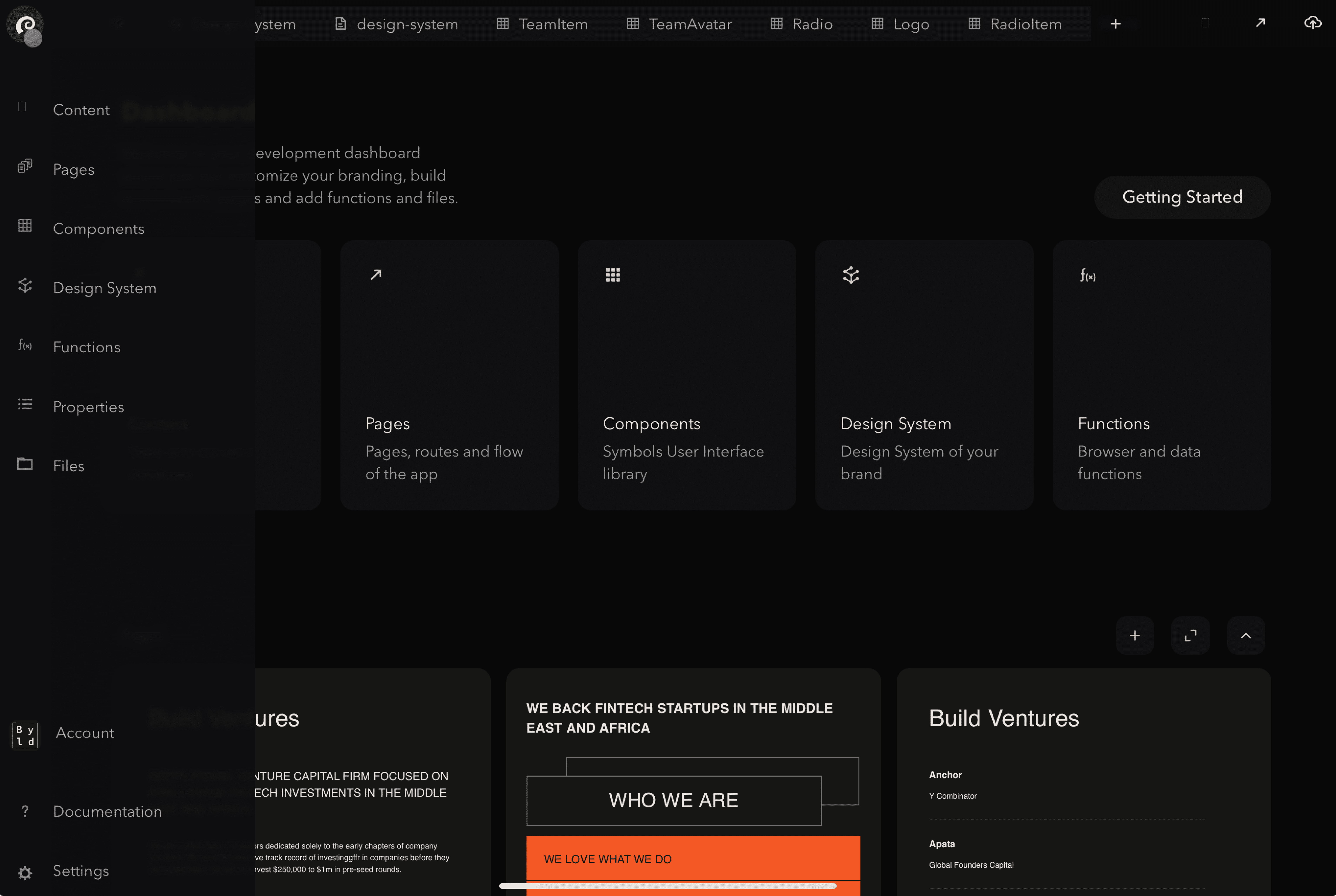
Side menu & window
Glance at different parts of your project, including style guide information, components, documentation and more, without changing tabs.
The most common use cases for Symbols are:
Build UIkits / design systems: components, pages style guide, functions etc.
Building web applications: SaaS products, internal tools & integrations, customer portals, etc.
Building websites: landing pages, personal portfolios, blogs, marketing websites, online stores
These use cases are distinct, yet they share many similarities and overlapping requirements. Enhancements in one area often directly benefit others. Symbols leverages this commonality, providing a unified visual platform and a single source of truth for all.
Learn more about each use cases by following the above links.
The most common use cases for Symbols are:
Build UIkits / design systems: components, pages style guide, functions etc.
Building web applications: SaaS products, internal tools & integrations, customer portals, etc.
Building websites: landing pages, personal portfolios, blogs, marketing websites, online stores
These use cases are distinct, yet they share many similarities and overlapping requirements. Enhancements in one area often directly benefit others. Symbols leverages this commonality, providing a unified visual platform and a single source of truth for all.
Learn more about each use cases by following the above links.
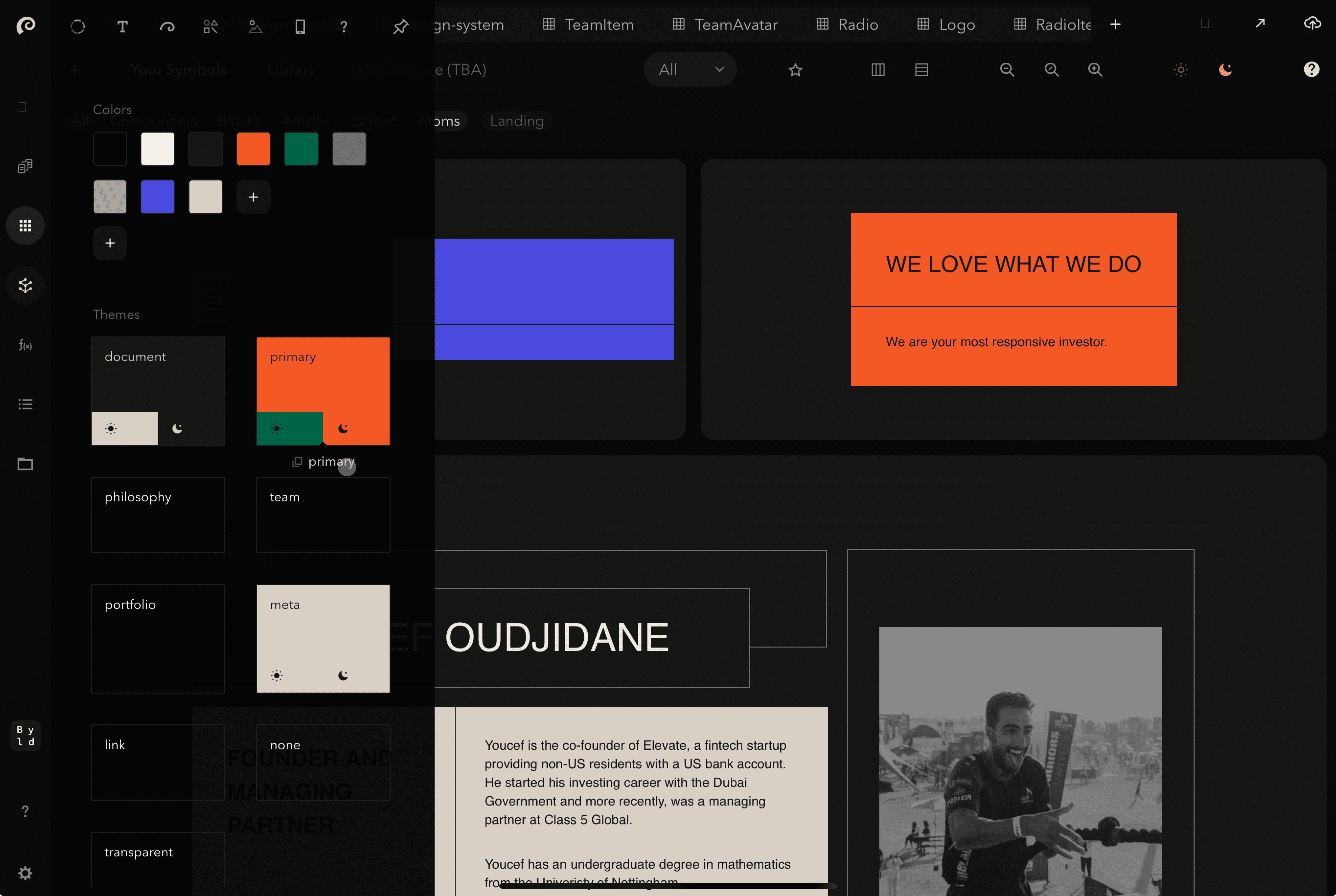
Best practice
Build projects more efficiently using the side menu and window. Quickly access different parts of your design system, including the style guide and components, to reference or copy information and streamline your workflow.
The most common use cases for Symbols are:
Build UIkits / design systems: components, pages style guide, functions etc.
Building web applications: SaaS products, internal tools & integrations, customer portals, etc.
Building websites: landing pages, personal portfolios, blogs, marketing websites, online stores
These use cases are distinct, yet they share many similarities and overlapping requirements. Enhancements in one area often directly benefit others. Symbols leverages this commonality, providing a unified visual platform and a single source of truth for all.
Learn more about each use cases by following the above links.
The most common use cases for Symbols are:
Build UIkits / design systems: components, pages style guide, functions etc.
Building web applications: SaaS products, internal tools & integrations, customer portals, etc.
Building websites: landing pages, personal portfolios, blogs, marketing websites, online stores
These use cases are distinct, yet they share many similarities and overlapping requirements. Enhancements in one area often directly benefit others. Symbols leverages this commonality, providing a unified visual platform and a single source of truth for all.
Learn more about each use cases by following the above links.
Click to stick window
The most common use cases for Symbols are:
Build UIkits / design systems: components, pages style guide, functions etc.
Building web applications: SaaS products, internal tools & integrations, customer portals, etc.
Building websites: landing pages, personal portfolios, blogs, marketing websites, online stores
These use cases are distinct, yet they share many similarities and overlapping requirements. Enhancements in one area often directly benefit others. Symbols leverages this commonality, providing a unified visual platform and a single source of truth for all.
Learn more about each use cases by following the above links.
The most common use cases for Symbols are:
Build UIkits / design systems: components, pages style guide, functions etc.
Building web applications: SaaS products, internal tools & integrations, customer portals, etc.
Building websites: landing pages, personal portfolios, blogs, marketing websites, online stores
These use cases are distinct, yet they share many similarities and overlapping requirements. Enhancements in one area often directly benefit others. Symbols leverages this commonality, providing a unified visual platform and a single source of truth for all.
Learn more about each use cases by following the above links.
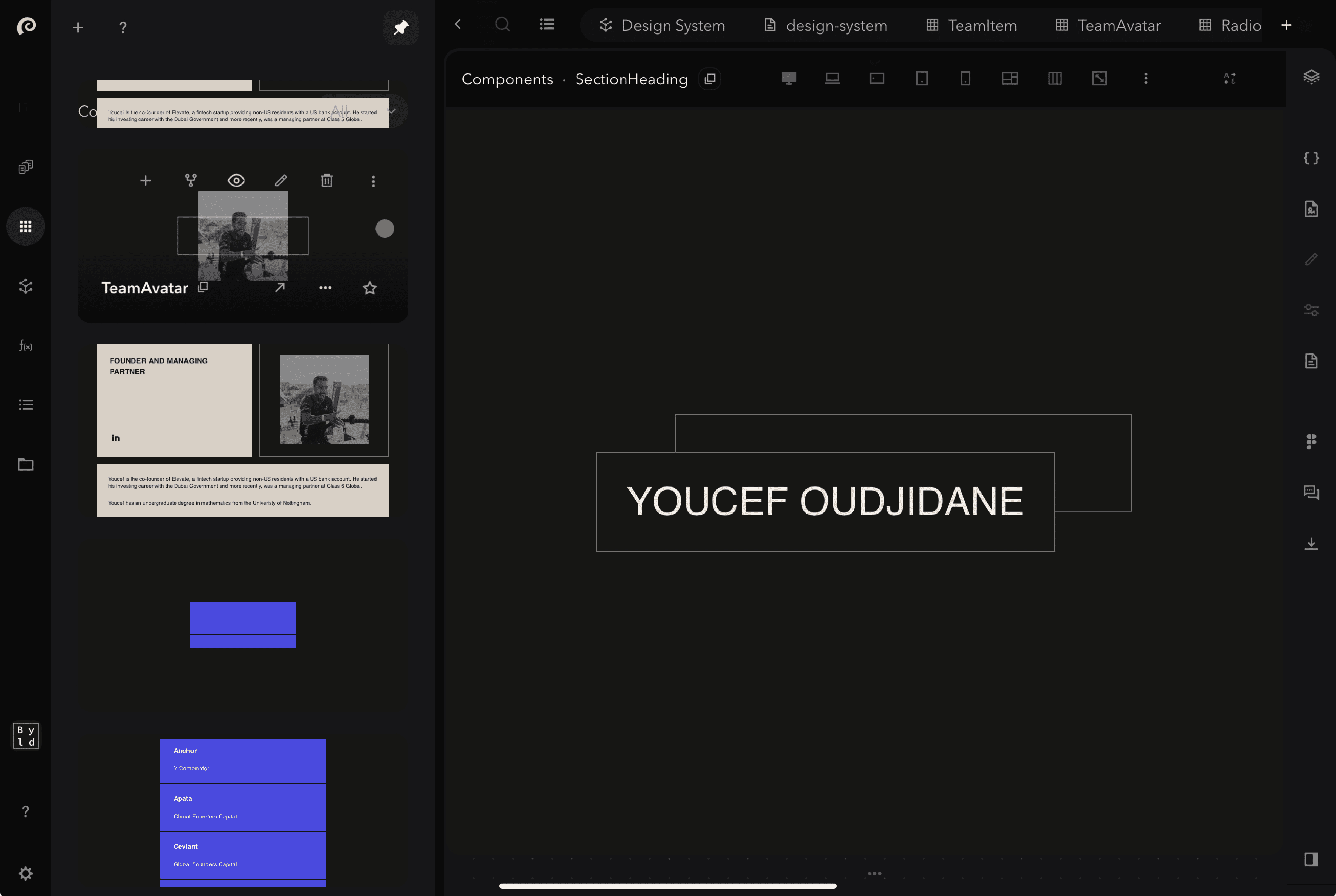
Best practice
Build projects more efficiently using the side menu and window. Quickly access different parts of your design system, including the style guide and components, to reference or copy information and streamline your workflow.
The most common use cases for Symbols are:
Build UIkits / design systems: components, pages style guide, functions etc.
Building web applications: SaaS products, internal tools & integrations, customer portals, etc.
Building websites: landing pages, personal portfolios, blogs, marketing websites, online stores
These use cases are distinct, yet they share many similarities and overlapping requirements. Enhancements in one area often directly benefit others. Symbols leverages this commonality, providing a unified visual platform and a single source of truth for all.
Learn more about each use cases by following the above links.
The most common use cases for Symbols are:
Build UIkits / design systems: components, pages style guide, functions etc.
Building web applications: SaaS products, internal tools & integrations, customer portals, etc.
Building websites: landing pages, personal portfolios, blogs, marketing websites, online stores
These use cases are distinct, yet they share many similarities and overlapping requirements. Enhancements in one area often directly benefit others. Symbols leverages this commonality, providing a unified visual platform and a single source of truth for all.
Learn more about each use cases by following the above links.
List view
Click to view all the elements of your project in a list.
The most common use cases for Symbols are:
Build UIkits / design systems: components, pages style guide, functions etc.
Building web applications: SaaS products, internal tools & integrations, customer portals, etc.
Building websites: landing pages, personal portfolios, blogs, marketing websites, online stores
These use cases are distinct, yet they share many similarities and overlapping requirements. Enhancements in one area often directly benefit others. Symbols leverages this commonality, providing a unified visual platform and a single source of truth for all.
Learn more about each use cases by following the above links.
The most common use cases for Symbols are:
Build UIkits / design systems: components, pages style guide, functions etc.
Building web applications: SaaS products, internal tools & integrations, customer portals, etc.
Building websites: landing pages, personal portfolios, blogs, marketing websites, online stores
These use cases are distinct, yet they share many similarities and overlapping requirements. Enhancements in one area often directly benefit others. Symbols leverages this commonality, providing a unified visual platform and a single source of truth for all.
Learn more about each use cases by following the above links.
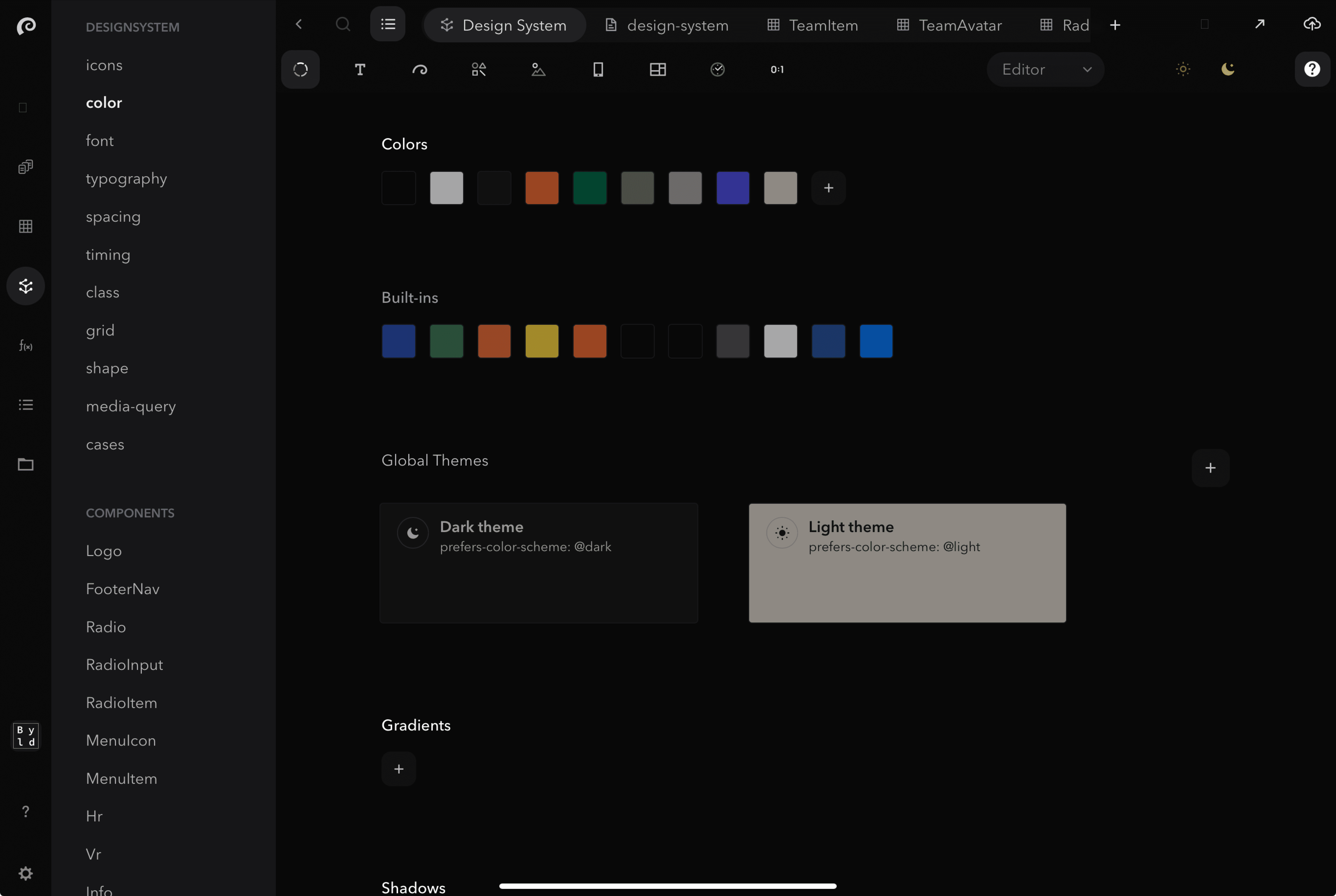
Best practice
Easily switch between different components and more, without needing to filter though different menus.
The most common use cases for Symbols are:
Build UIkits / design systems: components, pages style guide, functions etc.
Building web applications: SaaS products, internal tools & integrations, customer portals, etc.
Building websites: landing pages, personal portfolios, blogs, marketing websites, online stores
These use cases are distinct, yet they share many similarities and overlapping requirements. Enhancements in one area often directly benefit others. Symbols leverages this commonality, providing a unified visual platform and a single source of truth for all.
Learn more about each use cases by following the above links.
The most common use cases for Symbols are:
Build UIkits / design systems: components, pages style guide, functions etc.
Building web applications: SaaS products, internal tools & integrations, customer portals, etc.
Building websites: landing pages, personal portfolios, blogs, marketing websites, online stores
These use cases are distinct, yet they share many similarities and overlapping requirements. Enhancements in one area often directly benefit others. Symbols leverages this commonality, providing a unified visual platform and a single source of truth for all.
Learn more about each use cases by following the above links.
4. Back button
Click X to go back to the previous view.
The most common use cases for Symbols are:
Build UIkits / design systems: components, pages style guide, functions etc.
Building web applications: SaaS products, internal tools & integrations, customer portals, etc.
Building websites: landing pages, personal portfolios, blogs, marketing websites, online stores
These use cases are distinct, yet they share many similarities and overlapping requirements. Enhancements in one area often directly benefit others. Symbols leverages this commonality, providing a unified visual platform and a single source of truth for all.
Learn more about each use cases by following the above links.
The most common use cases for Symbols are:
Build UIkits / design systems: components, pages style guide, functions etc.
Building web applications: SaaS products, internal tools & integrations, customer portals, etc.
Building websites: landing pages, personal portfolios, blogs, marketing websites, online stores
These use cases are distinct, yet they share many similarities and overlapping requirements. Enhancements in one area often directly benefit others. Symbols leverages this commonality, providing a unified visual platform and a single source of truth for all.
Learn more about each use cases by following the above links.
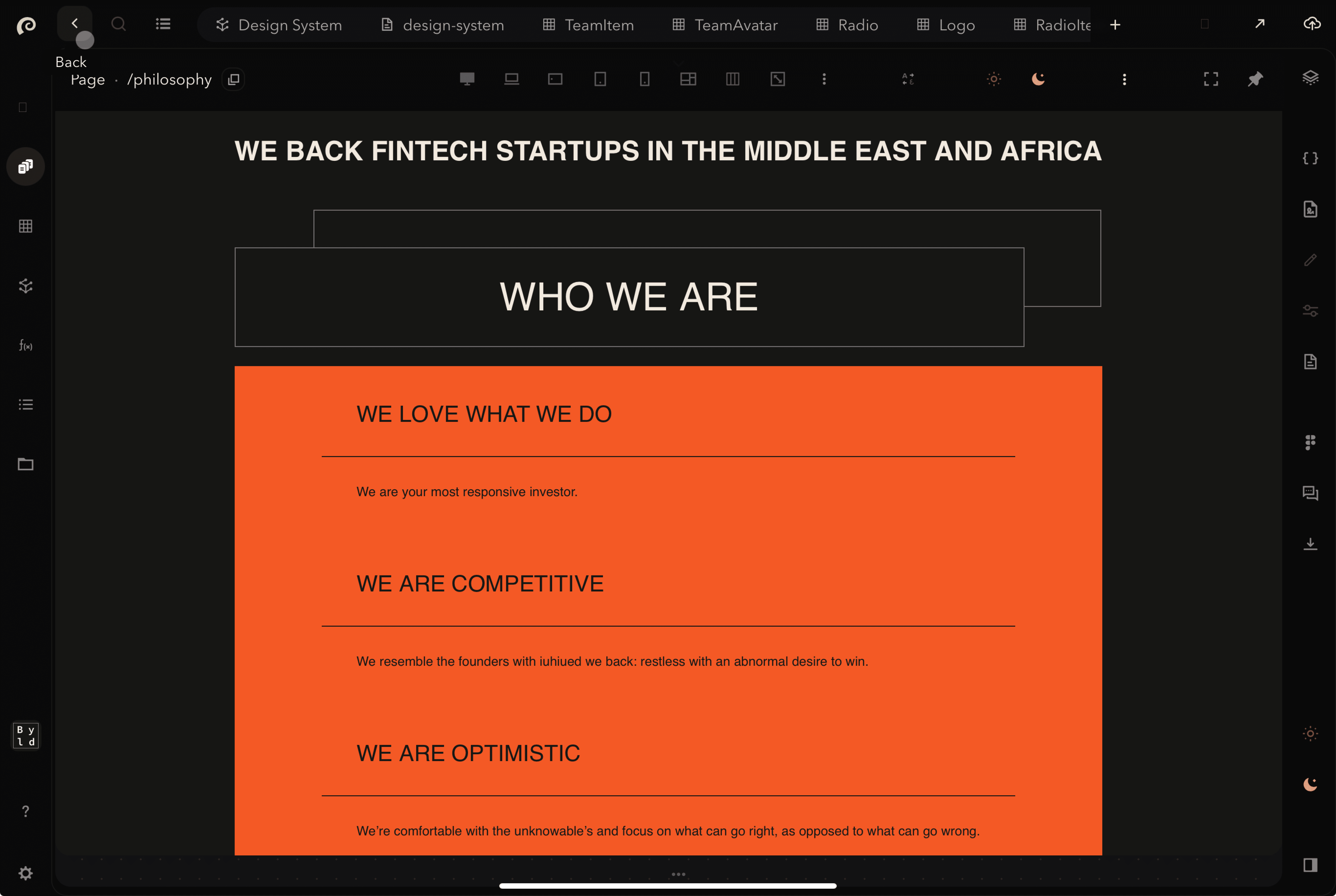
Best practice
Go back to where you were previouly without needing to go through different menus and tabs.
The most common use cases for Symbols are:
Build UIkits / design systems: components, pages style guide, functions etc.
Building web applications: SaaS products, internal tools & integrations, customer portals, etc.
Building websites: landing pages, personal portfolios, blogs, marketing websites, online stores
These use cases are distinct, yet they share many similarities and overlapping requirements. Enhancements in one area often directly benefit others. Symbols leverages this commonality, providing a unified visual platform and a single source of truth for all.
Learn more about each use cases by following the above links.
The most common use cases for Symbols are:
Build UIkits / design systems: components, pages style guide, functions etc.
Building web applications: SaaS products, internal tools & integrations, customer portals, etc.
Building websites: landing pages, personal portfolios, blogs, marketing websites, online stores
These use cases are distinct, yet they share many similarities and overlapping requirements. Enhancements in one area often directly benefit others. Symbols leverages this commonality, providing a unified visual platform and a single source of truth for all.
Learn more about each use cases by following the above links.
5. Search
Click to search across your project for anything.
The most common use cases for Symbols are:
Build UIkits / design systems: components, pages style guide, functions etc.
Building web applications: SaaS products, internal tools & integrations, customer portals, etc.
Building websites: landing pages, personal portfolios, blogs, marketing websites, online stores
These use cases are distinct, yet they share many similarities and overlapping requirements. Enhancements in one area often directly benefit others. Symbols leverages this commonality, providing a unified visual platform and a single source of truth for all.
Learn more about each use cases by following the above links.
The most common use cases for Symbols are:
Build UIkits / design systems: components, pages style guide, functions etc.
Building web applications: SaaS products, internal tools & integrations, customer portals, etc.
Building websites: landing pages, personal portfolios, blogs, marketing websites, online stores
These use cases are distinct, yet they share many similarities and overlapping requirements. Enhancements in one area often directly benefit others. Symbols leverages this commonality, providing a unified visual platform and a single source of truth for all.
Learn more about each use cases by following the above links.
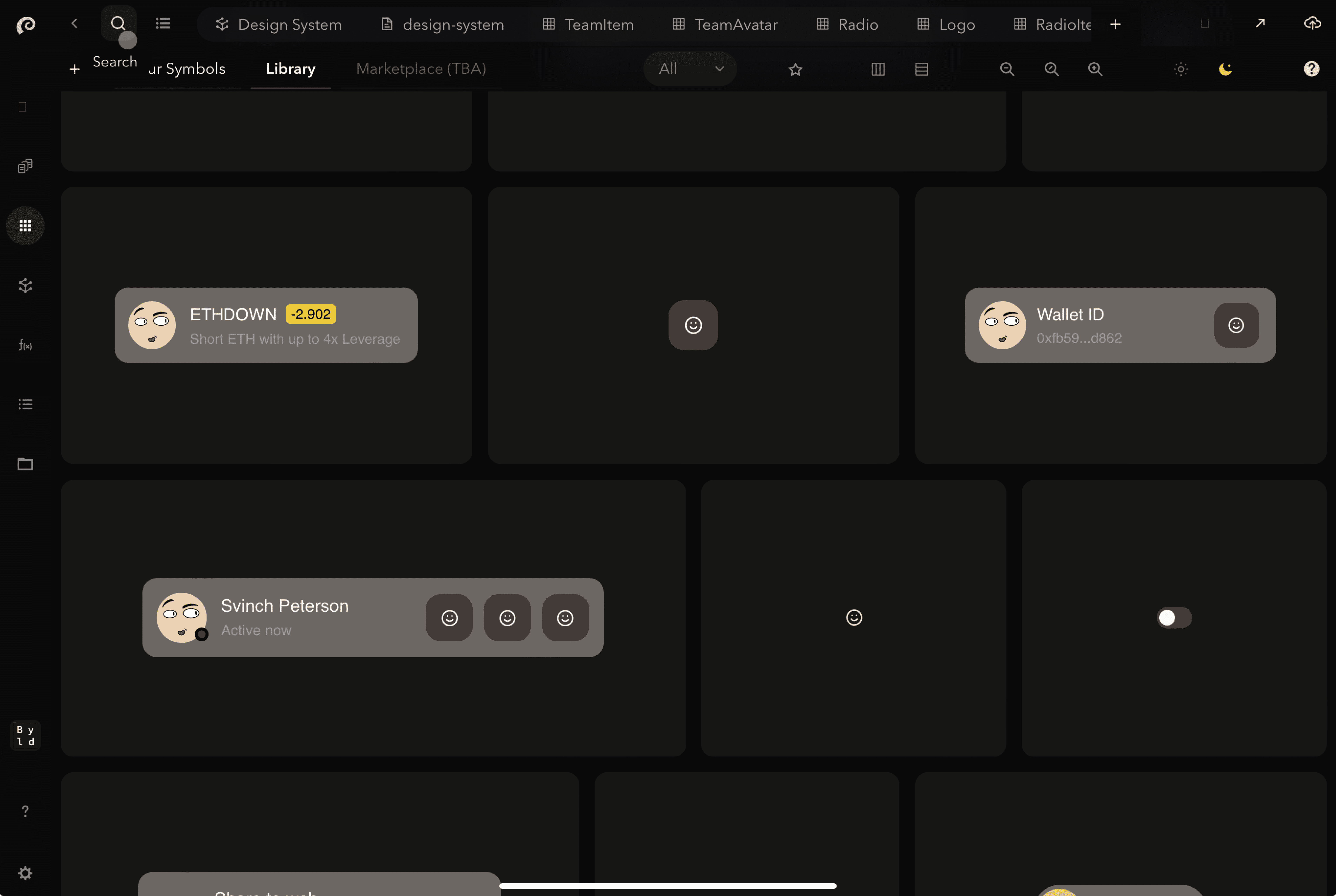
Best practice
Quickly discover what you are looking for without needing to go through different menus and tabs.
The most common use cases for Symbols are:
Build UIkits / design systems: components, pages style guide, functions etc.
Building web applications: SaaS products, internal tools & integrations, customer portals, etc.
Building websites: landing pages, personal portfolios, blogs, marketing websites, online stores
These use cases are distinct, yet they share many similarities and overlapping requirements. Enhancements in one area often directly benefit others. Symbols leverages this commonality, providing a unified visual platform and a single source of truth for all.
Learn more about each use cases by following the above links.
The most common use cases for Symbols are:
Build UIkits / design systems: components, pages style guide, functions etc.
Building web applications: SaaS products, internal tools & integrations, customer portals, etc.
Building websites: landing pages, personal portfolios, blogs, marketing websites, online stores
These use cases are distinct, yet they share many similarities and overlapping requirements. Enhancements in one area often directly benefit others. Symbols leverages this commonality, providing a unified visual platform and a single source of truth for all.
Learn more about each use cases by following the above links.
6. Tabs
Multi-task between different parts of your project, including components and pages.
The most common use cases for Symbols are:
Build UIkits / design systems: components, pages style guide, functions etc.
Building web applications: SaaS products, internal tools & integrations, customer portals, etc.
Building websites: landing pages, personal portfolios, blogs, marketing websites, online stores
These use cases are distinct, yet they share many similarities and overlapping requirements. Enhancements in one area often directly benefit others. Symbols leverages this commonality, providing a unified visual platform and a single source of truth for all.
Learn more about each use cases by following the above links.
The most common use cases for Symbols are:
Build UIkits / design systems: components, pages style guide, functions etc.
Building web applications: SaaS products, internal tools & integrations, customer portals, etc.
Building websites: landing pages, personal portfolios, blogs, marketing websites, online stores
These use cases are distinct, yet they share many similarities and overlapping requirements. Enhancements in one area often directly benefit others. Symbols leverages this commonality, providing a unified visual platform and a single source of truth for all.
Learn more about each use cases by following the above links.
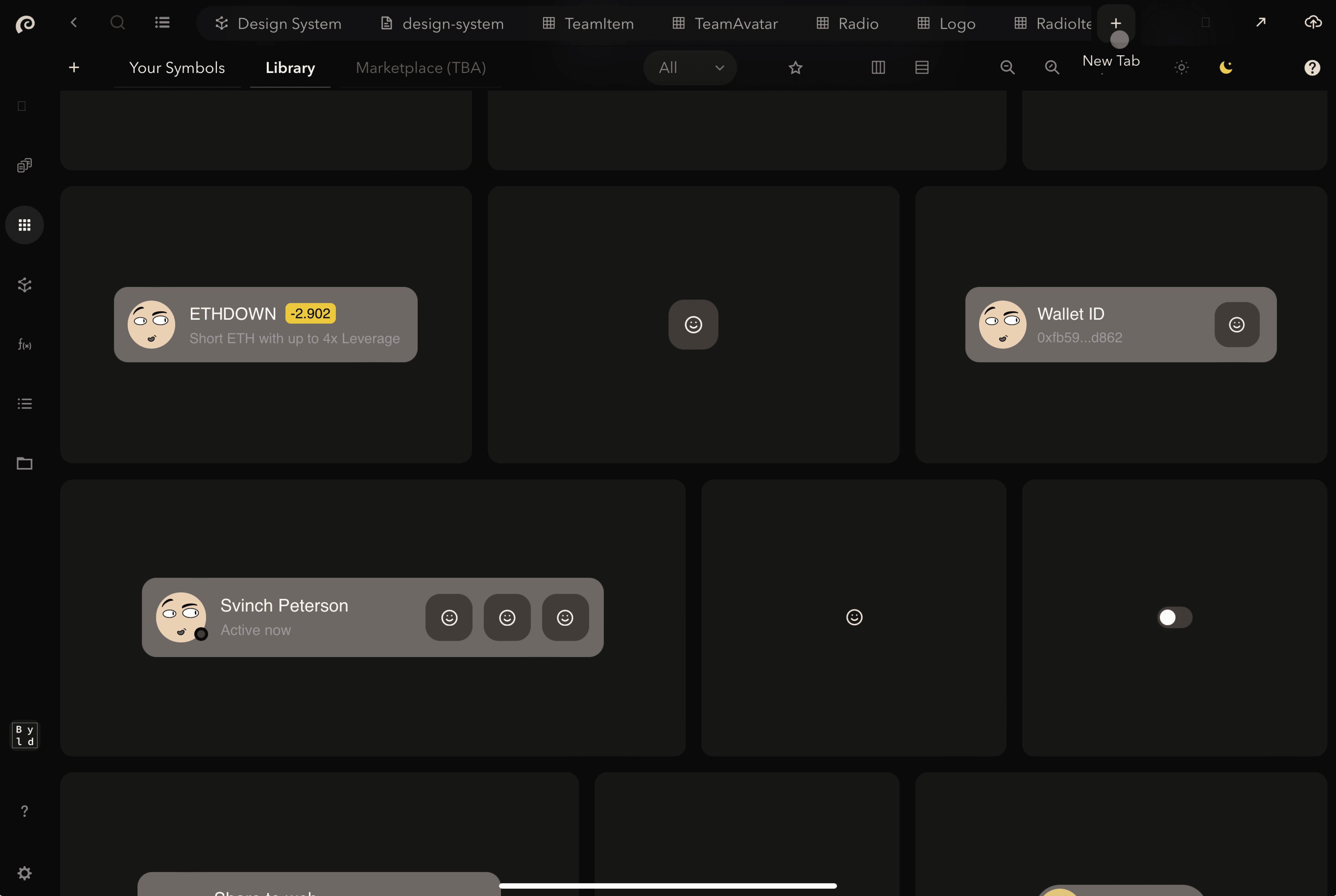
Best practice
Open up tabs for all the different parts of your project, to reduce the time it takes to go back and forth between menus, components and more.
The most common use cases for Symbols are:
Build UIkits / design systems: components, pages style guide, functions etc.
Building web applications: SaaS products, internal tools & integrations, customer portals, etc.
Building websites: landing pages, personal portfolios, blogs, marketing websites, online stores
These use cases are distinct, yet they share many similarities and overlapping requirements. Enhancements in one area often directly benefit others. Symbols leverages this commonality, providing a unified visual platform and a single source of truth for all.
Learn more about each use cases by following the above links.
The most common use cases for Symbols are:
Build UIkits / design systems: components, pages style guide, functions etc.
Building web applications: SaaS products, internal tools & integrations, customer portals, etc.
Building websites: landing pages, personal portfolios, blogs, marketing websites, online stores
These use cases are distinct, yet they share many similarities and overlapping requirements. Enhancements in one area often directly benefit others. Symbols leverages this commonality, providing a unified visual platform and a single source of truth for all.
Learn more about each use cases by following the above links.
If you have any questions or need assistance, please don't hesitate to contact our support team at support@symbols.app
If you have any questions or need assistance, please don't hesitate to contact our support team at support@symbols.app
If you have any questions or need assistance, please don't hesitate to contact our support team at support@symbols.app